The Best Time-Tracking Tools to Boost Productivity in 2024
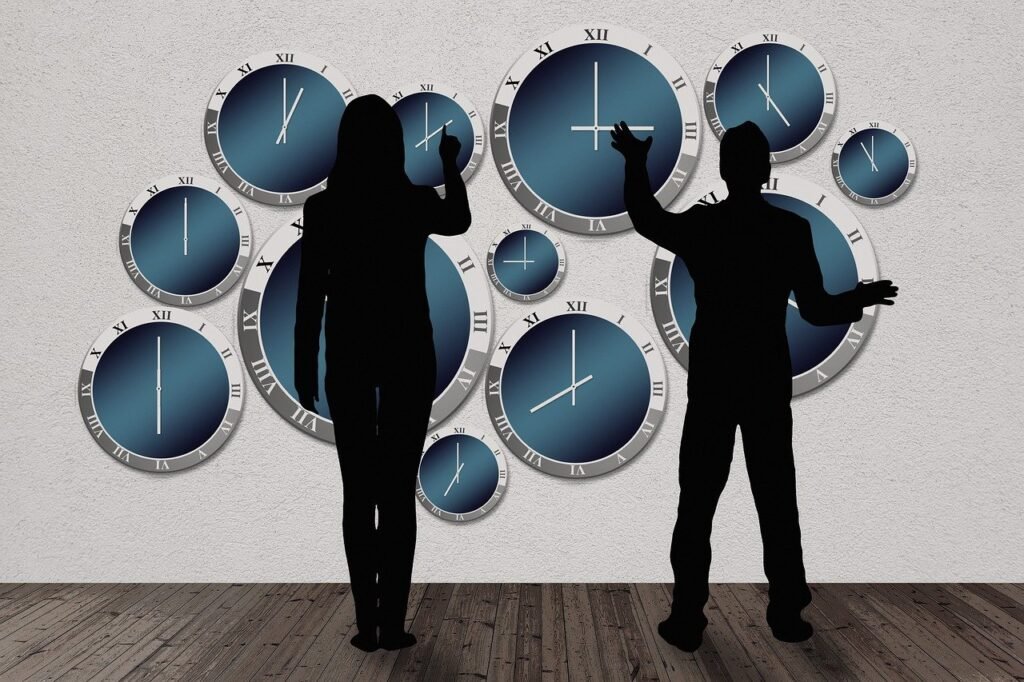
- Reviews
- November 27, 2024
- Techizzle
In today’s interconnected work environment, managing time effectively isn’t just a skill; it’s a superpower. Whether you’re a freelancer, team leader, or entrepreneur, having the right tools to track time can significantly boost your productivity and ensure efficient project management. In this new era, time-tracking tools are smarter than ever, offering automation, AI insights, and enormous integrations. They have become essential for professionals seeking to maximize their productivity and maintain a healthy work-life balance.
Table of Contents
ToggleChoosing the Right Time-Tracking Tool: Key Considerations
Ease of Use A time-tracking tool should have an intuitive design and simple navigation to minimize the learning curve and make onboarding seamless. Complex tools may deter consistent usage.
Integration Capabilities ensure the tool integrates with your existing tech stack, such as project management platforms (e.g., Asana, Trello) or communication apps (e.g., Slack), to create a unified workflow.
- Reporting Features
Look for customizable reporting features that provide actionable insights into productivity, project timelines, and resource allocation. Visual dashboards can also enhance clarity. - Pricing and Scalability
Choose a tool that fits your current budget while offering scalability for future team or project expansions. Free plans or trial versions can help you test before committing. - Platform Compatibility
A tool should work across multiple devices (desktop, web, mobile) and operating systems to ensure you can track time anywhere, anytime.
1. Toggl Track: The Simplicity Champion
Toggl Track stands out for its intuitive design, quick setup, and seamless time tracking across platforms, making it ideal for freelancers and small teams.
They provide the minimalist time tracking that prioritizes the user experience. One-click start/stop, robust reporting, and cross-platform support make it perfect for solo professionals and small teams seeking straightforward productivity tracking.
2. ClickUp: All-in-One Solution
Beyond time tracking, ClickUp offers comprehensive project management. Integrates task creation, collaboration, and time monitoring in a single platform. Ideal for teams wanting a unified workspace with granular productivity insights.
3. Timely: The Power of AI Automation
Timely uses AI to automatically categorize and log activities, reducing manual tracking and providing detailed insights into your work patterns.
Their in-built system eliminates manual logging, provides intelligent time reconstruction, and offers deep insights into workflow patterns without constant user intervention.
4. RescueTime: Stay Focused and Productive
RescueTime boosts focus by monitoring time spent on apps and websites while offering distraction-blocking features for deep work. Their intelligent background tracking monitors digital activities across devices. Generates detailed productivity reports, identifies time-wasting applications, and offers distraction-blocking features to enhance focus and efficiency.
5. TrackingTime: Collaboration Made Easy
TrackingTime integrates with tools like Slack and Trello, enabling teams to assign tasks, track progress, and collaborate effectively.
It helps to streamline the team productivity through seamless integrations with popular collaboration tools. Enables task assignment, progress tracking, and real-time team coordination across multiple platforms.
6. Memtime: Minimalist and Automated
Memtime is designed for professionals seeking a frictionless time tracking experience. Offers automatic logging, a clean interface, and minimal setup, focusing on capturing work time with zero manual input.
Maximizing Your Time-Tracking Experience: Pro Tips for Effective Time Management
- Start with Clear Goals and Priorities
Define what you want to achieve with time tracking, such as identifying productivity bottlenecks, managing workloads, or improving billing accuracy. - Be Consistent in Tracking
Log time daily to maintain accuracy. Consistency helps paint a clear picture of your habits and time allocation. - Review and Analyze Your Reports Regularly
Use the tool’s reporting features to evaluate where time is being well-spent or wasted. This helps you spot inefficiencies and adjust priorities. - Adjust Your Workflow Based on Insights
Use data-driven insights to refine your schedule, delegate tasks, or implement productivity techniques like the Pomodoro method to optimize performance.
Conclusion: Your Productivity, Your Choice
The right time-tracking tool can transform how you work, helping you reclaim control over your most precious resource—time. This will leading to improved productivity and better work-life balance. Whether you’re a freelancer, team leader, or business owner, one of these tools is sure to fit your needs in 2024. So experiment, find what works for you, and watch your productivity soar.